
SoundCloud HotKey Cheatsheet
SoundCloud is a popular audio streaming platform that allows users to upload, promote, and share music. With its vast collection of tracks and an intuitive interface, it’s easy to see why it's loved by artists and listeners alike. To enhance the user experience, SoundCloud offers a range of keyboard shortcuts. These shortcuts help navigate the platform faster and make tasks like playing music, liking tracks, and controlling playback more efficient.
SoundCloud Keyboard Shortcuts
Playback Controls
| Shortcut | Function |
|---|---|
Space | Play/Pause the current track |
← | Skip backward by 10 seconds |
→ | Skip forward by 10 seconds |
Ctrl + → | Skip forward by 30 seconds |
Ctrl + ← | Skip backward by 30 seconds |
M | Mute/Unmute playback |
↑ | Increase volume |
↓ | Decrease volume |
Navigation
| Shortcut | Function |
|---|---|
Ctrl + F | Focus on the search bar |
G | Go to your SoundCloud homepage |
S | Go to your Stream page |
L | Like a track |
R | Repost a track |
U | Go to your user profile |
P | Play the next track in your playlist |
N | Play the previous track in your playlist |
Track Interaction
| Shortcut | Function |
|---|---|
Ctrl + + | Zoom in the waveform |
Ctrl + - | Zoom out the waveform |
Shift + L | Like a track |
Shift + R | Repost a track |
Shift + M | Add a track to your playlist |
Miscellaneous
| Shortcut | Function |
|---|---|
Ctrl + 1 | Go to the Home page |
Ctrl + 2 | Go to your Library |
Ctrl + 3 | Go to your Profile |
Ctrl + 4 | Go to Notifications |
Ctrl + 5 | Go to Your Tracks |
Download SoundCloud Keyboard Shortcuts Cheatsheet PDF
We provide a SoundCloud Keyboard Shortcuts PDF download feature. Click the download button to get the file. Please note that generating the PDF may take some time, so please be patient. Download
About SoundCloud
SoundCloud was founded in 2007 and has since grown into one of the largest music streaming platforms worldwide. The platform allows users to upload audio files, share their tracks, and discover music from independent artists and major labels. SoundCloud offers both free and premium memberships, with premium users receiving access to additional features such as offline listening and improved analytics.
SoundCloud's user interface is designed to be user-friendly, providing easy access to your music library, playlists, and notifications. In addition, the platform’s search function helps users discover new music based on their preferences.
SoundCloud Official Website Information
- Official Website: www.soundcloud.com
- Download SoundCloud: SoundCloud App Download
- SoundCloud Shortcuts: SoundCloud Shortcuts List
Common SoundCloud Shortcut Questions
What is the shortcut to play/pause music on SoundCloud?
Press theSpacebar to play or pause the current track.How can I increase or decrease the volume?
Use the↑key to increase volume and the↓key to decrease volume.Can I skip 30 seconds forward or backward?
Yes, useCtrl+→to skip forward by 30 seconds, andCtrl+←to skip backward by 30 seconds.What shortcut do I use to go to my profile page?
PressUto go directly to your user profile.How do I like a track using a keyboard shortcut?
PressLto like a track.How can I mute or unmute the music?
Simply pressMto mute or unmute the playback.Is there a shortcut to go to the SoundCloud homepage?
Yes, pressGto navigate to your SoundCloud homepage.Can I zoom in or out of the waveform?
UseCtrl++to zoom in andCtrl+-to zoom out.How can I go to the search bar?
PressCtrl+Fto focus on the search bar and start searching.
Conclusion
SoundCloud’s keyboard shortcuts make navigating the platform and controlling playback more efficient, especially for power users. By using these shortcuts, you can enhance your SoundCloud experience, whether you're browsing through music, interacting with tracks, or managing your profile. Make sure to bookmark this guide for easy reference next time you’re using SoundCloud!







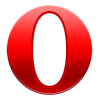



Discussion
New Comments
No comments yet. Be the first one!