
Capcut HotKey Cheatsheet
Capcut is a powerful and user-friendly video editing software loved by users worldwide. To help users edit more efficiently, Capcut offers a series of keyboard shortcuts. This article categorizes these shortcuts by function and provides details for both Windows and MacOS platforms.
Capcut Windows Shortcuts
File Operations
| Shortcut | Description |
|---|---|
Ctrl + N | Create a new project |
Ctrl + O | Open a project |
Ctrl + S | Save the project |
Ctrl + Shift + S | Save as |
Timeline Operations
| Shortcut | Description |
|---|---|
Ctrl + Z | Undo |
Ctrl + Y | Redo |
Ctrl + C | Copy |
Ctrl + V | Paste |
Ctrl + X | Cut |
Delete | Delete selected items |
Space | Play/Pause |
Editing and Clipping
| Shortcut | Description |
|---|---|
Ctrl + E | Split clips |
Ctrl + R | Adjust speed |
Ctrl + Shift + L | Add keyframes |
Download Capcut Windows Shortcuts Cheatsheet PDF
We provide a Capcut Windows Shortcuts PDF download feature. Click the download button to get the file. Please note that generating the PDF may take some time, so please be patient. Download
Capcut MacOS Shortcuts
File Operations
| Shortcut | Description |
|---|---|
Cmd + N | Create a new project |
Cmd + O | Open a project |
Cmd + S | Save the project |
Cmd + Shift + S | Save as |
Timeline Operations
| Shortcut | Description |
|---|---|
Cmd + Z | Undo |
Cmd + Shift + Z | Redo |
Cmd + C | Copy |
Cmd + V | Paste |
Cmd + X | Cut |
Delete | Delete selected items |
Space | Play/Pause |
Editing and Clipping
| Shortcut | Description |
|---|---|
Cmd + E | Split clips |
Cmd + R | Adjust speed |
Cmd + Shift + L | Add keyframes |
Download Capcut MacOS Shortcuts Cheatsheet PDF
We provide a Capcut MacOS Shortcuts PDF download feature. Click the download button to get the file. Please note that generating the PDF may take some time, so please be patient. Download
About Capcut
Capcut, developed by ByteDance, is a free video editing software available across multiple platforms, including Windows, MacOS, Android, and iOS. With its robust features and intuitive interface, Capcut is a favorite among content creators.
Capcut Official Information
- Official Website: Capcut Official Site
- Download Link: Download Capcut
- Shortcut Documentation: Capcut Shortcut List
Capcut Shortcut FAQs
How can I change Capcut shortcuts?
Go to the settings menu and find the shortcut options to customize them.What if shortcuts don’t work properly?
Ensure the input language is set to English and that the Capcut window is active.Does Capcut support shortcuts in multiple languages?
Yes, Capcut supports multi-language versions of shortcuts.What are the differences between Mac and Windows shortcuts?
The main difference is that MacOS uses theCmdkey instead ofCtrl. Other functionalities are the same.
Conclusion
Mastering Capcut shortcuts can significantly enhance editing efficiency. Whether you are a Windows or MacOS user, leveraging these shortcuts allows you to complete video editing tasks faster. For more shortcut details, visit the Capcut Official Site.


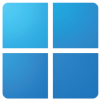

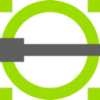

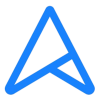



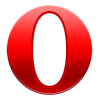
Discussion
New Comments
No comments yet. Be the first one!