
Sequel-Ace HotKey Cheatsheet
Sequel Ace is a fast, native Mac app for working with MySQL & MariaDB databases. It's a free, open-source successor to the popular Sequel Pro. Using keyboard shortcuts can significantly boost your productivity when managing databases.
Sequel-Ace MacOS Shortcut Keys
Main Tabs
| Shortcut | Description |
|---|---|
⌘ + 1 | Table Structure |
⌘ + 2 | Table Content |
⌘ + 3 | Table Relations |
⌘ + 4 | Table Triggers |
⌘ + 5 | Table Info |
⌘ + 6 | Custom Query |
General Shortcuts
| Shortcut | Description |
|---|---|
⌘ + N | New Window (Connection File) |
⌘ + T | New Tab (Connection File) |
⇧ + ⌘ + T | Duplicate Connection in New Tab |
⇧ + ⌘ + A | Add Connection To Favorites |
⌘ + O | Open (Connection File or SQL File) |
⌥ + ⌘ + O | Open current Connection File in New Window |
⌘ + S | Save (Connection File) |
⇧ + ⌘ + S | Save As (Connection File) |
^ + ⌘ + S | Save Query |
⌘ + W | Close (Connection File) |
⌥ + ⌘ + W | Close All (Connection File) |
⌘ + P | |
⇧ + ⌘ + I | Import |
⇧ + ⌘ + K | Show Console Window |
⌘ + K | Clear Console |
⌃ + ⌥ + ← | Back in History |
⌃ + ⌥ + → | Forward in History |
⌃ + ⇥ | Select Next Tab |
⌃ + ⇧ + ⇥ | Select Previous Tab |
⌃ + ⇧ + N | Insert NULL value |
⇧ + ⌘ + C | Copy Create Table Syntax |
⌥ + ⌘ + S | Show Create Table Syntax |
⇧ + ⌘ + R | Refresh Databases |
⇧ + ⌘ + D | Choose Database |
⇧ + ⌘ + V | Show Server Variables |
⌥ + ⌘ + P | Show Server Processes |
⌃ + ⌘ + R | Refresh Tables |
⇧ + ⌘ + F | Flush Privileges |
⌘ + U | User Accounts |
⌘ + C | Copy selection / Copy selected row(s) |
⌥ + ⌘ + C | Copy selected row(s) with column names |
⌃ + ⌥ + ⌘ + C | Copy selected row(s) as SQL INSERT |
⌥ + ⌘ + T | Show/Hide Toolbar |
⌃ + ⌘ + F | Filter Table Content |
⌃ + ⌥ + ⌘ + F | Filter Tables |
⌃ + ⌥ + ⌘ + B | Bundle Editor |
⌃ + ⌥ + ⌘ + N | Navigator |
Download Sequel-Ace MacOS Shortcut Keys Cheatsheet PDF
We provide a Sequel-Ace MacOS Shortcut Keys PDF download feature. Click the download button to get the file. Please note that generating the PDF may take some time, so please be patient. Download
About Sequel-Ace
Sequel Ace is a macOS database management tool that allows users to easily connect to and manage MySQL and MariaDB databases. It offers a user-friendly interface for executing queries, browsing tables, and managing database structures.
Sequel-Ace Official Information
- Official Website:https://sequel-ace.com/
- Download: Available on the official website and GitHub.
- Shortcut Keys:https://sequel-ace.com/shortcuts.html
Sequel-Ace Shortcut Keys FAQ
Where can I find the most up-to-date list of shortcuts?
The official website's shortcut page is the best source: https://sequel-ace.com/shortcuts.htmlDo these shortcuts work on Windows?
Sequel Ace is a macOS application, so these shortcuts are specific to macOS. There is no official Windows version.Are there any shortcuts for formatting SQL queries?
Currently, Sequel Ace doesn't have dedicated formatting shortcuts.How can I customize the shortcuts?
Sequel Ace does not offer built-in shortcut customization.What if a shortcut conflicts with another application's shortcut?
You would need to adjust the conflicting shortcut in the other application's settings.Is there a shortcut to execute the current query?
While there isn't a single dedicated shortcut explicitly listed for just executing the current query, pressing⌘+Rin the query editor will execute the currently selected or active query.Is there a shortcut to open a specific table?
There is no direct shortcut to open a specific table by name. You can use the navigator (⌃+⌥+⌘+N) and then use the search function within the navigator.Are these shortcuts the same as Sequel Pro?
Many shortcuts are similar or identical to Sequel Pro, but there might be some differences. It's best to refer to the Sequel Ace documentation.Where can I find more help with Sequel Ace?
The official website and community forums are good resources.
Summary
Keyboard shortcuts are essential for efficient database management. This guide provides a comprehensive overview of Sequel Ace's shortcuts, helping you streamline your workflow and become more productive. By mastering these shortcuts, you can significantly reduce the time spent navigating menus and performing repetitive tasks. Remember to refer to the official documentation for the most up-to-date information.








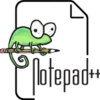


Discussion
New Comments
No comments yet. Be the first one!