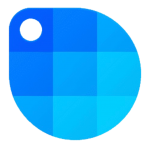
Sip HotKey Cheatsheet
Sip is a professional color management tool favored by designers and developers, designed to simplify the process of color selection and management. With Sip, users can quickly pick up colors from anywhere on the screen, and store, convert and share colors without complicated operations. Not only that, Sip supports multiple mainstream color formats such as HEX, RGB, HSL, etc., to meet the diverse needs of users in different scenarios.
Why choose Sip?
- Easy to use: Users only need to click a few shortcut keys to complete tasks such as picking colors and format conversion.
- Efficient management: Built-in powerful color library function, which can quickly save and classify colors.
- Flexible sharing: Supports exporting, copying and sharing of color values, facilitating team collaboration.
- Multi-tool compatibility: Seamless integration with design tools such as Sketch and Photoshop to improve overall workflow efficiency.
Sip MacOS shortcut keys
General
| Shortcut keys | Function description |
|---|---|
⌃ + ⌥ + ⌘ + P | Show selector |
⌃ + ⌥ + ⌘ + M | Show menu bar |
⌃ + ⌥ + ⌘ + O | Show contrast checker |
⇧ + ⌘ + Click | Set secondary color |
⌃ + ⌥ + ⌘ + C | Show color panel |
⌘ + Click | Set primary color |
⌃ + ⌥ + ⌘ + B | Get secondary color |
⌃ + ⌥ + ⌘ + F | Get primary color |
Selector
| Shortcut | Function description |
|---|---|
↑ | Move the picker up 1px |
⇧ + → Arrow | Move the picker right 10px |
← | Move the picker left 1px |
⇧ + ↑ | Move the picker up 10px |
⇧ + ↓ | Move the picker down 10px |
→ Arrow | Move the picker right 1px |
↓ | Move the picker down 1px |
⇧ + ← | Move the picker left 10px |
Color Dock
| Shortcut | Function description |
|---|---|
⌃ + ⌥ + ⌘ + D | Show/Hide Color Dock |
Scaling and Size
| Shortcuts | Function Description |
|---|---|
⌥ + - | Decrease Selector Scaling |
- | Decrease Selector Size |
⌥ + + | Increase Selector Scaling |
+ | Increase Selector Size |
Color and Formatting
| Shortcuts | Function Description |
|---|---|
⌃ + ⌥ + → Arrow | Next Format |
⌃ + ⌥ + ← | Previous Format |
⌃ + ⌥ + ↓ | Next Color |
⌃ + ⌥ + ↑ | Previous Color |
Color Space
| Shortcuts | Function Description |
|---|---|
⌥ + ⇧ + → Arrow | Next Color Space |
⌥ + ⇧ + ← | Previous Color Space |
Download Sip MacOS Shortcut Keys Cheatsheet PDF
We provide a Sip MacOS shortcut keys PDF download feature. Click the download button to get the file. Please note that generating the PDF may take some time, so please be patient. Download
About Sip
Main Features of Sip
- Color Picking: Quickly pick up colors from anywhere on the screen without additional operations, and support real-time capture of dynamic content colors.
- Color Format Conversion: Built-in support for multiple color formats, including HEX, RGB, HSL, CMYK, etc., suitable for different fields.
- Color Management: Users can create and manage color libraries, classify them according to projects or themes, and easily call the required colors.
- Color Sharing: Supports quick copying, exporting or sharing of color values with the team to simplify the collaboration process.
- Multi-Tool Integration: Deep integration with mainstream design software such as Sketch and Photoshop to improve workflow efficiency.
Application Scenarios of Sip
- UI/UX Designers: Quickly obtain reference colors when designing interfaces and manage project color schemes.
- Front-end developers: directly pick up color values and convert them to the format required in the code.
- Graphic designers: store and adjust brand colors to ensure consistent use in different projects.
Sip official website information
If you need to get more information or download Sip, you can refer to the following resources:
Official website address: Sip official website
Sip's main website, providing product introduction, usage tutorials and support services.Download address: Mac App Store
Install directly from the Mac App Store to ensure the security and compatibility of the application.Shortcut description: Shortcut list page
This page lists all the shortcuts of Sip in detail, and users can refer to it to optimize their workflow.
FAQs about Sip shortcuts
Here are some common questions and answers from Sip users to help you solve the questions you may encounter during use:
How do I customize shortcuts?
Open Sip's settings page, find the "Shortcuts" option, select the shortcuts you want to change and reset them.Why don't shortcuts work?
It may be that other applications have occupied the same shortcuts. It is recommended to modify the conflicting shortcuts or close the conflicting applications.Does Sip support cloud synchronization?
Direct cloud synchronization is not currently supported, but users can synchronize by exporting color library files and importing them between devices.How to integrate with design tools?
Sip provides plug-in support, such as the Sketch plug-in. After installation, you can directly call Sip's color function in the tool.Is there a Windows version?
Unfortunately, Sip currently only supports MacOS systems and has not yet launched a Windows version.What color formats does Sip support?
HEX, RGB, HSL, CMYK, etc. are supported by default, and custom formats can be added as needed.What is the charging model of Sip?
Free version and premium paid version are available. The free version is suitable for individual users, while the paid version includes advanced features such as color library synchronization and team collaboration support.Can the color library be shared?
Users can export the color library as a JSON file and share it with team members via email or other means.
Summary
Sip is an efficient tool for color selection and management. Its simple and easy-to-use operation and powerful functions make it a powerful assistant for designers and developers. From picking colors to managing and sharing colors, Sip provides a full range of solutions. With flexible shortcut keys, users can quickly complete various color-related tasks and improve work efficiency. If you are looking for a professional and reliable color picking tool, Sip is worth a try!











Discussion
New Comments
No comments yet. Be the first one!