
Todoist HotKey Cheatsheet
Todoist is a powerful task management tool that helps you organize and prioritize your tasks. Shortcut keys are essential for improving efficiency when navigating and managing tasks.
Todoist Windows Shortcut Keys
Task Quick Add
| Shortcut | Action |
|---|---|
@ | Add a label |
# | Pick a project |
+ | Add an assignee |
p1/p2/p3/p4 | Set a priority level |
CtrlM | Add a comment to a newly created task |
AltEnter | Save and go to comments (Win 10 only) |
Tab | Open full task editor (Win 10 only) |
General
| Shortcut | Action |
|---|---|
CtrlClick | Select and change multiple tasks at once |
Q | Add task |
A | Add new task at the bottom of the list |
ShiftA | Add new task at the top of the list |
/ | Open search |
U | Undo last action |
F5 | Manually sync |
Home | Navigate to default page |
PgUp | Navigate back in 1-pane/2-pane view |
PgDown | Navigate forward in 1-pane/2-pane view |
Adding or editing tasks
| Shortcut | Action |
|---|---|
Esc | Cancel current changes |
Enter | Save a newly created task and create a new one below it |
ShiftEnter | Save changes to an existing task and create a new task below it |
CtrlEnter | Save a new task or save changes to an existing one and create a new task above it |
CtrlUp | Move to the task above the task currently being edited |
CtrlDown | Move to the task below the task currently being edited |
Creating and completing sub-tasks
| Shortcut | Action |
|---|---|
CtrlAltRight | Increase task indent |
CtrlAltLeft | Decrease task indent |
Shift(click) | Complete a sub-task or recurring task and archive it |
Sorting tasks inside a project
| Shortcut | Action |
|---|---|
S | Sort by date |
P | Sort by priority |
R | Sort by assignee |
Navigation
| Shortcut | Action |
|---|---|
Ctrl1 | Inbox |
CtrlShift1 | Team Inbox (Todoist Business only) |
Ctrl2 | Today |
Ctrl3 | Next 7 days |
Ctrl4 | Projects |
Ctrl5 | Labels |
Ctrl6 | Filters |
Ctrl, | Settings |
Download Todoist Windows Shortcut Keys Cheatsheet PDF
We provide a Todoist Windows Shortcut Keys PDF download feature. Click the download button to get the file. Please note that generating the PDF may take some time, so please be patient. Download
Todoist MacOS Shortcut Keys
Navigation
| Shortcut Key | Function Description |
|---|---|
Cmd + Q | Quick Add a Task |
Cmd + 1 | Navigate to Inbox |
Cmd + 2 | Navigate to Today |
Cmd + 3 | Navigate to Upcoming |
Task Management
| Shortcut Key | Function Description |
|---|---|
Cmd + Enter | Add Task and Save |
Cmd + Shift + U | Mark Task as Uncompleted |
Cmd + D | Set Due Date |
Cmd + Shift + P | Add Project |
Filtering and Search
| Shortcut Key | Function Description |
|---|---|
Cmd + F | Search for Tasks |
Cmd + Shift + F | Open Filter View |
Others
| Shortcut Key | Function Description |
|---|---|
Cmd + , | Open Notification Center |
Cmd + Shift + T | Add Template |
Download Todoist MacOS Shortcut Keys Cheatsheet PDF
We provide a Todoist MacOS Shortcut Keys PDF download feature. Click the download button to get the file. Please note that generating the PDF may take some time, so please be patient. Download
About Todoist
Todoist is a cross-platform task manager that helps users organize, plan, and collaborate on projects. Its sleek design and robust features make it one of the leading productivity tools.
Todoist Official Information
- Website:https://todoist.com
- Download Page:https://todoist.com/downloads
- Shortcut Keys Reference:https://todoist.com/help/articles/shortcuts
Todoist Shortcut Keys FAQ
How do I customize Todoist shortcut keys?
Unfortunately, Todoist does not currently allow users to customize shortcut keys.Can I use these shortcuts on the web version of Todoist?
Yes, many of these shortcuts work on the web version.Are there mobile-specific shortcuts for Todoist?
No, mobile apps do not support keyboard shortcuts.What should I do if a shortcut doesn't work?
Ensure your app is updated and check for conflicts with system-wide shortcuts.Can I navigate between projects using shortcuts?
Yes, use the navigation shortcuts (Ctrl+Numberon Windows,Cmd+Numberon Mac).Do shortcuts differ for free and premium accounts?
Most shortcuts are available for all users, but some advanced features may require a premium account.How can I learn more about Todoist shortcuts?
Visit the official Todoist Help Center at https://todoist.com/help.
Conclusion
Mastering Todoist shortcuts can significantly improve your productivity by speeding up task management. Whether you're a Windows or Mac user, these shortcuts provide a streamlined way to navigate Todoist and stay organized. Start incorporating these shortcuts into your workflow today!



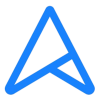

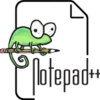


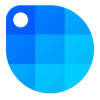

Discussion
New Comments
No comments yet. Be the first one!