
Principle For Mac HotKey Cheatsheet
Principle For Mac is a powerful design tool used to create animated and interactive user interfaces. To improve efficiency and streamline your workflow, mastering its shortcut keys is essential.
Principle For Mac macOS Shortcut Keys
Layers
| Shortcut | Action |
|---|---|
R | Add rectangle |
OptR | Add rectangle as a child |
T | Add text |
OptT | Add text as a child |
A | Add artboard |
CmdG | Group |
CmdShiftG | Ungroup |
Cmd] | Bring forward |
CmdShift] | Bring to front |
Cmd[ | Send backward |
CmdShift[ | Send to back |
Editing
| Shortcut | Action |
|---|---|
(arrows) | Nudge |
Shift(arrows) | Large nudge |
CmdD | Duplicate |
CmdR | Rename layer |
Canvas Navigation
| Shortcut | Action |
|---|---|
Space(drag) | Pan |
Cmd= | Zoom in |
Cmd- | Zoom out |
Cmd1 | Zoom all |
Cmd2 | Zoom selection |
Cmd3 | Center selection |
Cmd0 | Zoom to actual size |
Selection
| Shortcut | Action |
|---|---|
Esc | Select parent |
Enter | Select child |
Tab | Select next sibling |
ShiftTab | Select previous sibling |
CmdA | Select all siblings |
Preview
| Shortcut | Action |
|---|---|
W | Rewind prototype |
CtrlV | Start recording video |
CtrlOptV | Start recording video without cursor |
Download Principle For Mac MacOS Shortcut Keys Cheatsheet PDF
We provide a Principle For Mac macOS Shortcut Keys PDF download feature. Click the download button to get the file. Please note that generating the PDF may take some time, so please be patient. Download
About Principle For
Principle For Mac is tailored for designers who want to bring their static designs to life. Its intuitive interface allows you to create animated and interactive prototypes seamlessly.
Principle For Mac Official Information
- Official Website:https://principleformac.com
- Download:Download Principle For Mac
- Shortcut Key Documentation:Principle Shortcut Keys
Principle For Mac Shortcut Key FAQs
Can I customize shortcut keys in Principle For Mac?
No, Principle does not currently support customizable shortcut keys.Are there specific shortcuts for multi-screen workflows?
Yes,Cmd+Shift+Pallows you to preview designs on connected devices.How do I reset my zoom settings?
UseCmd+Rto reset the zoom to fit the canvas.Does Principle For Mac support undo and redo actions?
Yes, you can useCmd+Zto undo andCmd+Shift+Zto redo.What is the shortcut for grouping layers?
The shortcut isCmd+G.How do I add animations using shortcuts?
UseCmd+Eto quickly add an event for animations.
Conclusion
Principle For Mac offers an array of shortcut keys to enhance your design workflow. By utilizing these shortcuts, you can focus more on creativity and less on repetitive tasks. Master these keys to unlock the full potential of Principle For Mac.

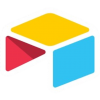









Discussion
New Comments
No comments yet. Be the first one!