
Evernote HotKey Cheatsheet
Evernote is a versatile note-taking app that helps users capture ideas, manage tasks, and organize projects. Knowing the keyboard shortcuts for Evernote can save time and streamline workflows.
Evernote Windows Shortcut Keys
global
| shortcut | action |
|---|---|
alt + ctrl + h | open evernote helper |
ctrl + alt + n | new note window |
win + shift + f | search in evernote |
alt + ctrl + s | capture screen |
ctrl + alt + v | paste to evernote |
navigation menu
| shortcut | action |
|---|---|
up | move to the previous item in the section (notebooks, tags, ...) |
down | move to the next item in the section (notebooks, tags, ...) |
delete | delete selected item |
right | view the list of sub-items under the selected item (if applicable) |
left | collapse the list of sub-items under the selected item (if applicable) |
application-wide
| shortcut | action |
|---|---|
ctrl + shift + p | print preview |
ctrl + alt + \ | set focus to note list |
f11 | full screen |
ctrl + f7 | top list view |
ctrl + alt + f | jump to search bar |
ctrl + 0 | reset zoom |
ctrl + [ | move back |
f10 | show/hide navigation menu |
ctrl + shift + t | show/hide tags view |
ctrl + - | zoom out |
ctrl + alt + 3 | show tags list |
ctrl + shift + n | jump to notebook |
ctrl + alt + a | switch to another user |
ctrl + f5 | snippet view |
ctrl + f6 | card view |
ctrl + 1 + 9 | jump to shortcuts 1-9 |
ctrl + f11 | show/hide note view |
ctrl + f9 | thumbnail view |
ctrl + m | minimize |
ctrl + q | quickly switch to note, notebook, tag, or search |
ctrl + alt + 2 | show notebooks list |
ctrl + p | |
ctrl + f8 | side list view |
ctrl + n | new note |
ctrl + ] | move forward |
ctrl + + | zoom in |
ctrl + shift + m | move note to notebook |
ctrl + alt + 1 | show all notes list |
ctrl + q | quit evernote |
note editor
| shortcut | action |
|---|---|
ctrl + c | copy |
ctrl + t | strikethrough |
backspace | delete |
ctrl + shift + g | find previous |
ctrl + f | find within note |
alt + shift + d | insert date |
ctrl + shift + v | paste and match style |
ctrl + i | italic |
ctrl + shift + k | remove hyperlink |
ctrl + e | align center |
ctrl + shift + d | insert time |
ctrl + k | add hyperlink |
ctrl + shift + e | email note |
ctrl + g | find next |
ctrl + alt + t | tag |
ctrl + y | redo |
ctrl + shift + x | encrypt selected text |
ctrl + h | replace within note |
ctrl + space | simplify formatting |
ctrl + j | align right |
ctrl + b | bold |
ctrl + a | select all |
ctrl + v | paste |
ctrl + u | underline |
ctrl + l | align left |
ctrl + x | cut |
ctrl + shift + b | bulleted list |
ctrl + z | undo |
ctrl + shift + o | numbered list |
note list
| shortcut | action |
|---|---|
ctrl + enter | open the selected note in a separate window |
ctrl + delete | move to trash |
ctrl + w | close active note window |
ctrl + alt + l | copy internal link to the clipboard |
enter | set focus in the note editor of the selected note |
Download Evernote Windows Shortcut Keys Cheatsheet PDF
We provide a Evernote Windows Shortcut Keys PDF download feature. Click the download button to get the file. Please note that generating the PDF may take some time, so please be patient. Download
Evernote MacOS Shortcut Keys
Global
| shortcut | action |
|---|---|
⌃ + ⌘ + n | Open Evernote Helper (Quick Note) |
⌃ + ⌥ + ⌘ + n | New Note Window |
⌃ + ⌘ + v | Paste to Evernote |
⌃ + ⌘ + ⌫ | Capture screen |
⌃ + ⌘ + c | Clip Rectangle or Window |
⌃ + ⌘ + e | Search in Evernote |
Note Editor
| shortcut | action |
|---|---|
⌃ + ⌘ | Subscript |
⇧ + ⌘ + v | Paste and Match Style |
⇧ + ⌘ + d | Insert Date |
⌘ + ; | Check Document Now |
⇧ + ⌘ + i | Show/Hide Note Info |
⌥ + ⇧ + ⌘ + d | Insert Time |
⌥ + ⌘ + { | Align Left |
⌘ + l | Edit Note Title |
⌘ + / | Copy Public Link |
⌘ + : | Show Spelling and Grammar |
⌘ + k | Edit Link |
⌘ + z | Undo |
⌃ + ⌘ + k | Strikethrough |
tab | Increase List Level |
⌘ + ↩ | Present |
⌃ + ⌘ + m | Move To Notebook |
⌥ + ⌘ + } | Align Right |
⌥ + ⌘ | Justify |
⌘ + x | Cut |
⇧ + ⌘ + h | Insert Divider |
⇧ + ⌘ + [ | Decrease Indent Level |
⌥ + ⌘ + ↩ | Present on Another Screen |
⌘ + u | Underline |
⌥ + ⌘ + f | Search Notes |
⌃ + ⌘ | Superscript |
⇧ + ⌘ + t | Insert To-do |
⌃ + ⌘ + h | Highlight |
⌥ + ⌘ + | | Center |
⇧ + ␣ | Simplify Formatting |
⌃ + ⌥ + ⌘ + t | Edit Tags |
⌘ + r | Reset Search |
⌘ + b | Bold |
⇧ + tab | Decrease List Level |
⌘ + v | Paste |
⇧ + ⌘ + c | Show Colors |
⌃ + ⌥ + ⌘ + c | Copy Internal Note Link |
⇧ + ⌘ + u | Toggle Bulleted List |
⌘ + k | Add Link |
⇧ + ⌘ + c | Toggle Checklist |
⇧ + ⌘ + l | Insert Table |
⇧ + ⌘ + x | Encrypt Selected Text |
⇧ + ⌘ + k | Remove Link |
⌘ + g | Find Next |
⌘ + a | Select All |
⇧ + ⌘ + ] | Increase Indent Level |
⌘ + c | Copy |
f5 | Start Dictation |
⌘ + i | Italic |
⇧ + ⌘ + g | Find Previous |
⇧ + ⌘ + z | Redo |
⌘ + f | Find Within Note |
⇧ + ⌘ + o | Toggle Numbered List |
fn | Emoji & Symbols |
⇧ + ⌘ + m | Merge Notes |
Application-wide
| shortcut | action |
|---|---|
⌘ + n | New Note |
⌘ + - | Zoom out |
⌥ + ⌘ + f | Jump to search bar |
⌥ + ⌘ + 0 | Work Chat |
⌥ + ⌘ + 2 | Notes |
⌃ + ⌘ + t | New Tag |
⌃ + ⌘ + f | Enter Full Screen |
⌘ + s | Save |
⌘ + + | Zoom in |
⌃ + ⌘ + s | Sync |
⌘ + \ | Select Note List |
⇧ + ⌘ + a | Show All Notes |
⌥ + ⌘ + s | Show/Hide Navigation Menu |
⌘ + , | Preferences |
⌘ + y | Quick Look Attachments |
⌘ + p | |
⌥ + ⌘ + t | Show/Hide Toolbar |
⌃ + ⌘ + a | Switch User |
⌘ + 0 | Reset zoom |
⌘ + [ | Back |
⌘ + q | Quit Evernote |
⌘ + ] | Forward |
⌥ + ⌘ + 5 | Tags |
⌃ + ⌥ + ⌘ + n | New Window |
⌘ + w | Close active note window |
⇧ + ⌘ + n | New Notebook |
⌘ + t | New Tab |
⌥ + ⇧ + ⌘ + n | New Chat |
⌘ + j | Quickly switch to note, notebook, tag, or search |
⌘ + 1 + 9 | Go to Shortcuts 1-9 |
⌥ + ⌘ + h | Hide Others |
⌘ + m | Minimize |
⌥ + ⌘ + 4 | Notebooks |
⌘ + h | Hide Evernote |
⇧ + ⌘ + j | Jump to tag |
Download Evernote MacOS Shortcut Keys Cheatsheet PDF
We provide a Evernote MacOS Shortcut Keys PDF download feature. Click the download button to get the file. Please note that generating the PDF may take some time, so please be patient. Download
About Evernote
Evernote is a popular note-taking application available on multiple platforms. Its features include note synchronization, task management, and collaboration tools.
Evernote Official Information
- Website:www.evernote.com
- Download:Evernote Downloads
- Shortcut Keys Reference:Evernote Shortcuts
Evernote Shortcut Keys FAQs
Can I customize Evernote shortcuts?
No, Evernote shortcuts are predefined and cannot be customized.Are shortcuts the same across all platforms?
No, Windows and macOS shortcuts differ in key combinations.Do shortcuts work in the Evernote web version?
Some shortcuts may work, but the web version has limited support.What is the shortcut for searching notes?
UseCtrl+Qon Windows orCommand+Qon Mac.Can I use shortcuts in shared notes?
Yes, shortcuts work in shared notes as long as you have editing access.Is there a shortcut to lock Evernote?
No, Evernote does not have a lock shortcut.How can I format a note quickly?
Use formatting shortcuts likeCtrl+B(Windows) orCommand+B(Mac).What is the quickest way to create a new tag?
Use the Tag view (Ctrl+3on Windows orCommand+3on Mac) and click “New Tag.”Are there shortcuts for exporting notes?
No, exporting notes requires manual navigation through menus.
Conclusion
Mastering Evernote shortcut keys can significantly enhance your productivity. Whether you’re using Windows or macOS, these shortcuts provide quick access to Evernote’s essential features, helping you stay organized and efficient.



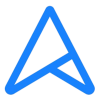







Discussion
New Comments
No comments yet. Be the first one!