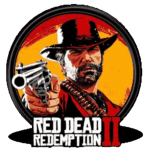
Red Dead Redemption 2 HotKey Cheatsheet
Red Dead Redemption 2 is an open-world action-adventure game developed by Rockstar Games, set in the American Wild West during the late 19th century. Players take on the role of Arthur Morgan, an outlaw. The game is renowned for its stunning graphics, rich storyline, and highly immersive gameplay. To help players control their characters more efficiently, the game offers a variety of hotkey settings for quick execution of various actions.
Red Dead Redemption 2 Windows Hotkeys
Character Controls
| Hotkey | Function Description |
|---|---|
W / S / A / D | Move forward, backward, left, right |
Shift | Sprint |
Ctrl | Crouch |
Space | Jump |
E | Use / Interact with NPCs |
R | Switch weapons |
Combat Controls
| Hotkey | Function Description |
|---|---|
LMB (Left Click) | Fire weapon |
RMB (Right Click) | Aim |
Q | Use melee weapon |
Tab | Switch weapons / Items |
R | Reload weapon |
G | Use item |
Z | Go prone / Crouch (stealth) |
Horse Riding Controls
| Hotkey | Function Description |
|---|---|
W / S | Move horse forward / backward |
A / D | Turn horse left / right |
Space | Horse jump / Clear obstacles |
Ctrl | Gallop |
Q | Use melee weapon while riding |
Item Management
| Hotkey | Function Description |
|---|---|
I | Open inventory menu |
Tab | Switch items |
F | Pick up / Use item |
B | Drop / Discard item |
M | Open map |
Missions & Interactions
| Hotkey | Function Description |
|---|---|
M | View mission log |
J | Open journal menu |
V | View mission objectives |
E | Talk to NPCs |
Download Red Dead Redemption 2 Windows Hotkeys Cheatsheet PDF
We provide a Red Dead Redemption 2 Windows Hotkeys PDF download feature. Click the download button to get the file. Please note that generating the PDF may take some time, so please be patient. Download
About Red Dead Redemption 2
Red Dead Redemption 2 is an open-world western game developed by Rockstar Games. Since its release in 2018, it has received widespread praise and numerous awards for its breathtaking graphics, intricate storyline, and deep gameplay mechanics. The game features a variety of elements, including rich narrative quests, free exploration, combat, and life simulation, allowing players to freely navigate a virtual American Wild West world.
Red Dead Redemption 2 Official Information
- Official website: https://www.rockstargames.com/reddeadredemption2
- Download link: Red Dead Redemption 2 Download Link
- Hotkey info: Hotkeys can be accessed via the official website or in the game settings menu.
Red Dead Redemption 2 Hotkey FAQs
How can I change the hotkeys?
Players can customize hotkeys in the game’s settings menu to suit their preferred control scheme, ensuring a more comfortable gaming experience.Why do some hotkeys not work?
This may occur if other programs on your system are using the same hotkeys, or if your keyboard language settings are different. Try adjusting the hotkeys in the game settings or changing the keyboard language.Can I use a controller to play the game?
Yes. Red Dead Redemption 2 supports controller input, and players can choose between keyboard and mouse or a controller based on their preference.Is there a downloadable hotkey map?
The game includes a hotkey map, which can be viewed in the game’s settings or downloaded from the official support page.Can I play RDR2 on Mac?
Currently, Red Dead Redemption 2 does not officially support macOS. While it is possible to play the game on Mac using virtual machines or Boot Camp to run Windows, this may affect performance. The best option for Mac users is to play on a Windows PC.Is Red Dead Online free on PC?
Red Dead Online is free to play, but you must own a copy of Red Dead Redemption 2 to access the game. While the online multiplayer mode is free, the base game must be purchased first.What are the system requirements to run RDR2?
Red Dead Redemption 2 has high system requirements. The recommended minimum configuration is as follows:- Operating System: Windows 7 - 64-bit
- Processor: Intel Core i5-2500K / AMD FX-6300
- Memory: 8GB
- Graphics: NVIDIA GeForce GTX 770 2GB / AMD Radeon R9 280 3GB
- Storage: 150GB or more of available space
For a smoother gaming experience, it is recommended to use a higher-performance processor and graphics card.
Summary
Red Dead Redemption 2 is a deeply immersive and expansive open-world game. Mastering the hotkeys can significantly improve your efficiency and gameplay experience.




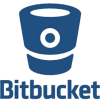






Discussion
New Comments
No comments yet. Be the first one!